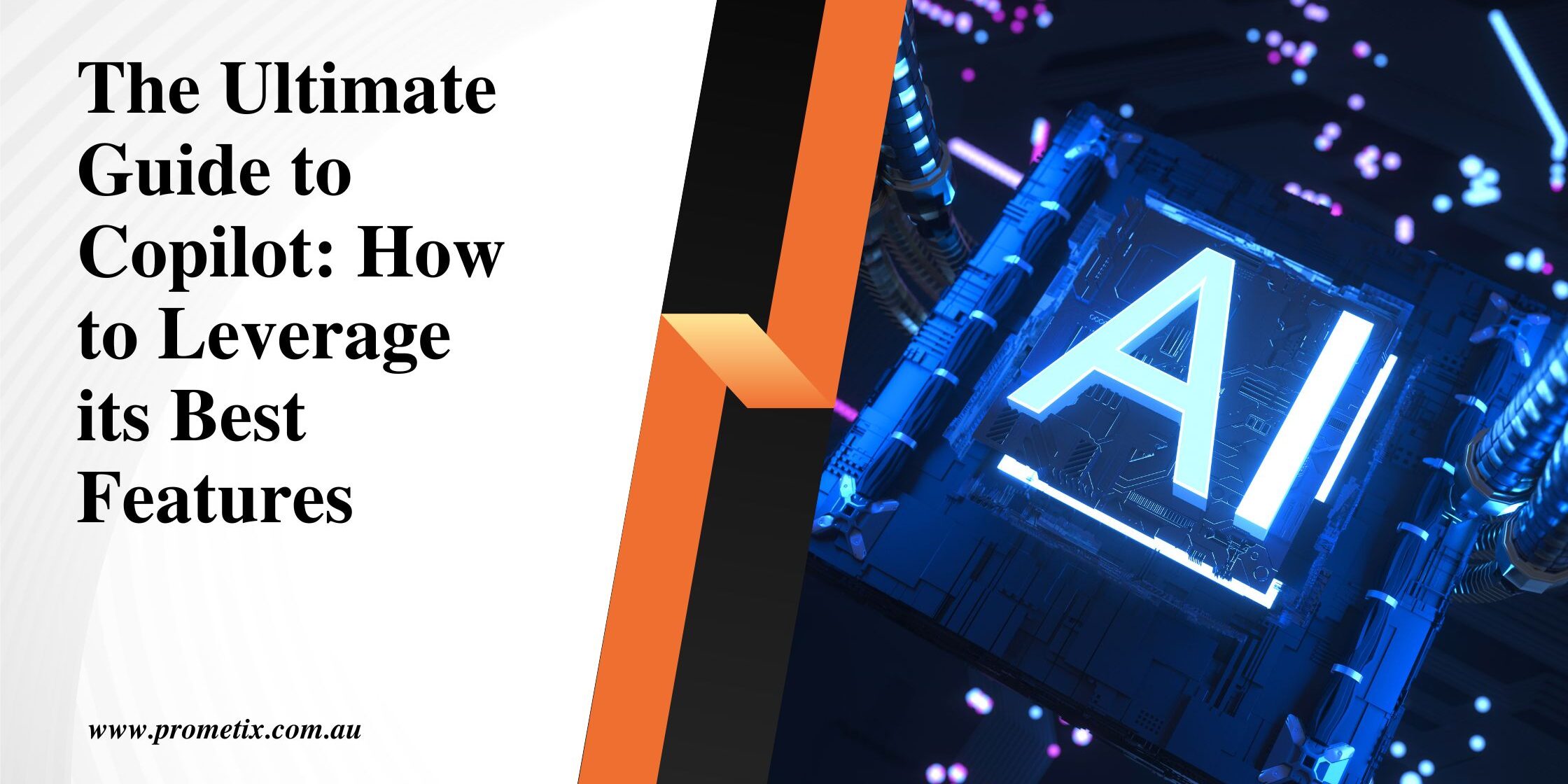Introduction
Copilot is a cutting-edge artificial intelligence (AI) tool seamlessly integrated into the Microsoft 365 suite. By harnessing the power of natural language processing, language models, data analytics, and Microsoft Graph, Copilot empowers employees by enhancing their productivity and efficiency across a wide range of everyday applications.
Copilot feature in Word
Bringing Copilot to Word gives you the best partner for creating, editing, retrieving, integrating and summarizing information as quickly and accurately as possible.
Create a first draft with information of interest, add relevant documentation, etc. Additionally, each task can be customized by knowing the recipient of the document.
Copilot is able to automate the following tasks:
- Create summaries based on other text documents.
- Suggest writing tones such as professional, informal etc.
- Provide arguments to support your paper.
- Rewrite sections or highlight inconsistencies.
- Create draft text based on outlines or structures.
Copilot feature in PowerPoint
His Copilot for PowerPoint helps you turn your ideas into great presentations. If creativity isn’t your thing, Copilot is the ideal partner to tell your story in the best possible way. It can turn any written document into a complete presentation, including notes and fonts to enhance your presentation. Or start a new slideshow from scratch with a simple prompt or outline. Compress long presentations with the click of a button, adjust layouts with natural-sounding voice prompts, reformat text, and synchronize animations perfectly.
• Create a draft slideshow using information from another file.
• Summarize your presentation.
• Change the layout of specific slides.
• Flatten text and synchronize with existing animations in your presentation.
Copilot function in Excel
His Copilot for Excel is designed to facilitate data analysis and exploration. Forget the formula:
Get concrete answers, connections, and what-if scenarios by simply asking for the presented dataset. We also suggest new techniques and recipes for questions and use models to help you explore your data.
Identify trends, create visualizations, and ask for recommendations for deeper understanding.
• Filter out the highest or lowest values in an Excel spreadsheet full of data and variables. This can be very useful to see, for example, which products are selling the most, where the highest costs are coming from, and which categories are performing the best for your audience.
• Create budgets or draft accounts.
• Create charts.
• Make assumptions about sales results and growth by changing one of the variables.
Copilot feature in Outlook
The amount of time you spend managing your email is definitely a hindrance to maximizing your productivity. Copilot for Outlook is the best way to help communicate better and faster. Summarizing long, complex email threads from multiple people, you can at a glance understand not only what was said, but also each person’s different perspectives and unanswered questions. Reply to emails with simple prompts, or turn short notes from other emails and content you already have access to through Microsoft 365 into clear, defined messages.
• Create email drafts based on information from other documents.
• Combine message chains. • Achieving the above two points will help you “clean up” your inbox faster than usual.
• Highlight the most important items or messages.
Copilot feature in Teams
In Microsoft Teams, Copilot helps you better organize meetings and meeting highlights, summarize key actions, and help your team know what to do next. In chat, Copilot can answer specific questions or catch up on things you missed.
Adding Copilot to your meetings and conversations gives you powerful tools to help you with your daily tasks, such as: B. Create a meeting schedule based on chat history, identify the right people to follow up with, and schedule a monitoring meeting. • Make a list of possible topics to discuss at the meeting.
• Also create a meeting structure according to chat messages.
• Create meeting summaries for those who couldn’t attend, were late, or needed a summary.
Copilot feature in Power Apps
Copilot enables application developers to collaborate with machines and humans to build applications faster and easier. Developers build apps by using natural language models to describe their needs through conversation. Copilot also gives users a more intuitive way to interact with data, create queries, and refine analytics in a chatbot experience.
Additionally, Power Virtual Agents chatbots are now integrated into Power Apps. This will make it easier for developers to add her AI chatbot to their applications.
By incorporating these tools, Microsoft hopes to lead the low-code application development revolution and focus on building innovative software in natural language that everyone can understand.
Copilot feature in Power Automate
Microsoft Power Automate has released two new features to improve the platform.
Create copilot and text using GPT. Released in October 2022, Describe it to design it allows you to enter a simple sentence and create a workflow based on that description. Copilot allows users to improve and change processes through her AI-driven conversations. Users ask questions and get support for improvements and changes. Natural language is used to create simple flows and complex business processes.
Additionally, Microsoft has introduced a new feature called “Create Text with GPT” that allows users to auto-generate content in their desktop workflows. This saves time compared to manual crawling and is useful for routine content creation, customer service, and information extraction from large amounts of text and documents.
In short, these new features help Power Automate users automate processes smarter, faster, and more efficiently.
Webinar on Microsoft Copilot
In this webinar, we have a detailed discussion on the following things :
- Introduction: Welcome and Overview of Co-Pilot
- Co-Pilot Overview: The Benefits and Features of Co-Pilot for PowerApps Development
- Building Your First PowerApp with Co-Pilot: A Step-by-Step Demonstration
- Customizing Your PowerApps: Tips and Tricks for Getting the Most Out of Co-Pilot
- Advanced Features of Co-Pilot: Utilizing AI and Machine Learning to Build Better PowerApps.
Please click the link to watch the webinar for PHREE!!
About Prometix
We’re passionate about connecting people and processes with smart tech.
Microsoft. Workplace. Solutions.
Our expertise spans across the full spectrum of Microsoft technologies, enabling us to deliver innovative solutions.
We are Australian-owned and are a Microsoft Gold-certified partner company with a strong foothold on Microsoft consulting services on various platforms.
Specializing in the delivery of cloud solutions, business applications and integration projects, with a particular focus on Office 365, .Net, PowerApps, Dynamics 365, Azure and everything Microsoft.
Our mission is to empower teams and organisations with the use of the right technology in the Microsoft space.
Email us at enquiries@prometix.com.au for a free consultation call on Microsoft 365 solutions.