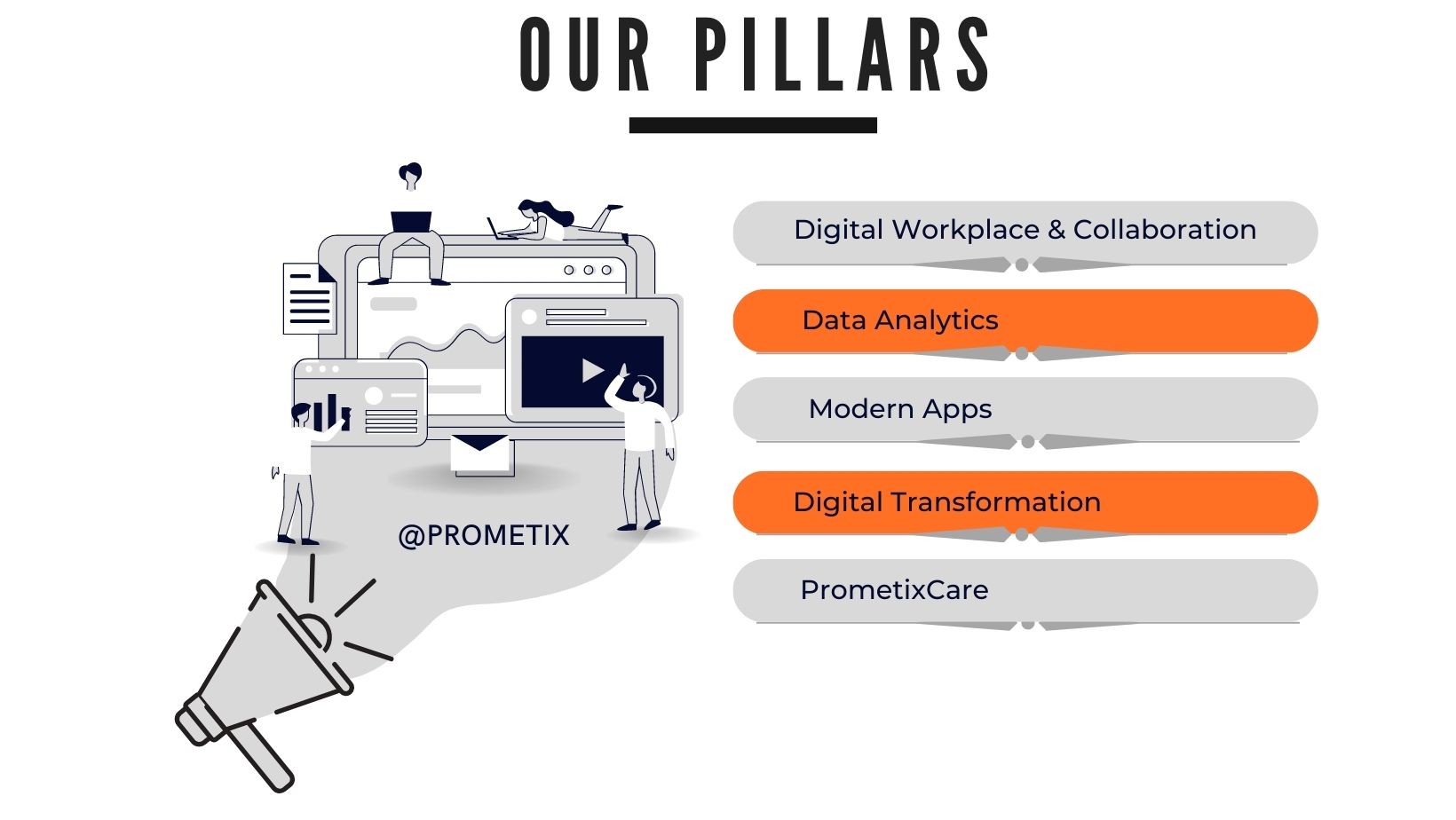Power Pages finds classic use cases in scenarios like help desks where users can generate tickets or partner portals where partner organisations can register deals and update customer information.
Limits to Power Pages
In terms of technical capabilities, Power Pages is highly versatile. Techniques like PCF Controls, custom JavaScript with Web API integration, and companion apps can be utilised to fulfill diverse business requirements. However, just because you can achieve something with Power Pages doesn’t necessarily imply it’s the best approach.
Authentication
One area where Power Pages can be somewhat rigid unless customised extensively is authentication. It’s designed to work seamlessly with modern identity providers supporting protocols like OpenID Connect and SAML 2.0. Understanding and leveraging its authentication setup is crucial for a smooth experience, especially if you’re aiming for a no or low-code solution.
Leveraging Dataverse
Power Pages is built upon Dataverse, which serves as a robust data storage and management technology within the Power Platform ecosystem. Essentially, Dataverse acts as a powerful database with additional developer APIs, security models, and business logic enforcement capabilities.
While certain Power Platform products utilise connectors to interact with various services, others like Model-driven Power Apps and Power Pages communicate directly with Dataverse, necessitating its use. This integration underscores Power Pages’ dependence on Dataverse for its functionalities.
Considering Anonymous Usage and UX
The licensing model for anonymous users underwent a shift towards per-user licensing, impacting cost considerations for projects reliant on anonymous usage. Additionally, achieving optimal user experiences with Power Pages hinges on collaboration with designers familiar with the platform. This ensures efficient utilisation of its no-code/low-code features, avoiding scenarios where custom development detracts from Power Pages’ value proposition.